Two different worlds
I have received an increasing amount of questions, asking is it possible to run Astrocalc on an Apple Mac computer? Yes it is, but with a “but”, and I will get to say more about that in a moment.
The problem is that the Operative Systems (OS) of Windows and Mac are completely different in their architecture, and in many cases is the hardware architecture also different. Although lately, Mac has also started to use the same or similar hardware as on Windows PCs. By the way, what I say here generally applies to Linux also, which is another OS that is able to run on many different hardware specifications.
Different languages
The Operative System, which is what really defines if a computer is an Apple Mac or Windows PC, provides the environment where the software will run. Thus, a program running on Windows is specially written for that system. The same thing applies to Apple Mac. They speak in different languages, so to say. You can only run programs written specifically for your system, be it Mac or Windows. Hence, as Astrocalc is specially written to run on Windows, it cannot run directly on Mac. Same if you use Linux.
The emulator, a link between the worlds
Unfortunately, I have no intention to create a Mac or Linux version of Astrocalc. However, you can get around this problem by installing a Windows Emulator. This software is specially written for said OS, Mac or Linux, and virtually simulates the proper hardware conditions that Windows needs. It provides an environment to install Windows in, and then you can install Astrocalc and other Windows software inside.
I don’t know from personal experience how well these things run on Mac. However, on run several virtual Windows environments on my computer, for tests. There, I have hardly notice any difference, at least as long as I only run 1 virtual at a time. The key factor here is RAM memory. However, the speed of the Hard Drive Disc and CPU are also factors that may matter.
There are choices
These emulators used to be expensive. However, nowadays prices have come down, so an Emulator for your Mac doesn’t have to ruin you. In fact, it doesn’t have to cost you anything at all! You can download and install VirtualBox for Mac from Oracle free of charge. Thereafter, you can install your version of Windows together with all the programs you won’t find for your Mac. There is also Parallels Desktop for Mac and VMware Fusion, and both of them cost about £65/€80/$105.
As for Astrocalc, I know about several customers running it on the latter two. However, I haven’t had any confirmation yet about VirtualBox. However, it should work.
Free or paid for?
As for which emulator to choose, I can’t really advice you as I don’t have a Mac, and don’t plan to get one. However, you may find other users sharing their experiences online, which could help you making up your mind. Before looking further, I would probably go for VirtualBox first as it’s free and see if it satisfies your needs. There is a benefit with a product like VirtualBox, apart from the price. It is that you’ll often find a bunch of enthusiastic people using it, willing to help you. However, the other two also offer a free trial version. Therefore, you try them to see if the differences are enough to make theme worth the money.
Finally, if you install an emulator on your Mac with Windows running, I will do my best to help you get it working.
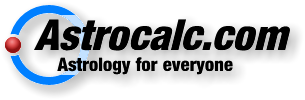
I agree that generally speaking the operating systems is what make a Windows or MAC computer. It used to be the type of computer you bought depended on the programs that you wanted to operate. The computer is based on the mother board and programs should be written for that. Both computer should run something like C++. Once the differences for operatin systems I/O is written – your answer is let virtual machine program do it – it wouldn’t have to be done again. I also believe that that the only reason for the MAC is design, but the price for that design is expenive in both software and functionality. The reason that you are getting more requests for MAC is the ipad which is easy to carry but a notepad computer would be just as portable and I/O better designed.
Regarding the Mac debate I can add that you don’t need a Virtual machine since the Boot Camp Programm allows you to install Windows as a second System and to boot Windows like on a conventional PC. I do that and all programms, including Astrocalc, Run perfectly.
Thanks for that valuable information Henrik. Personally, I prefer to run Virtuals though, although not for Mac (as I don’t have any), as it allows you to quickly jump between two (or more) systems, be it Windows, Linux or what ever you can install, language variations etc. and without the need to reboot in-between. But it’s good there are alternatives because personal preferences vary.
No, you absolutely canont claim to be familiar with Mac OS X if you have never used it.OSX skills are not Windows or Linux and you will buy yourself a world of grief when you mess up on the job after claiming to be knowledgeable BTW OSX is not built on Linux . do some more research on this
Nowhere is it said that OSX is built on Linux, but that you can install Linux on a Mac, which is something completely different. May I suggest that you read more carefully before you comment next time.