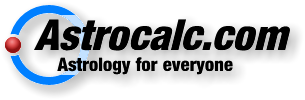Astrocalc 6.5.0.2 Released
Quote from Joakim on 2019-12-22, 21:00This release fixes a bug in the initial release that made it impossible to add a new chart in an empty chart database.
The new Quick Places function also got considerable stability improvements. Unfortunately, this came with the price of scrapping the option "Use current place", which allowed the place from the current natal chart to be used in Now and New natal charts. The reason for this is that Quick Places for their functionality need a connection with the Atlas and a place saved with a Natal charts doesn't keep that link nor does it keep all necessary data. However, for an upcoming release I’m planning a feature to "reuse" the place in the New chart screen.
I slightly redesigned the New chart Data Entry screen, and I hope it will solve the confusion around that Country is not part of the data entry, but a filter to limit the search scope of a place. There was previously an old data entry convention to first select the country and then the place that steamed from the fact that all places was stored in text files, one for each country. Therefore, to get to the place it was necessary to first select the country. However, the implementation of a database changed all that. Now, you find/select your place and the country follows and with it the timezone data. However, there are situations where it makes sense to limit the amount of places to show in a selection, and this can be done either with criteria or with a filter. In the latter case, the country becomes very useful. That's it.
The Synastry screen has the same functionality for "Derived Composite",but the design was left intact for now and will be redesigned later instead together with other changes.
The Now chart function has got a new functionality in this release. You can now set an offset value for timezone. It's meant for the special situation where the local time for the place used differs from the computer clock, which supply Now with its data values. So let's say you are located in London but want to make a Now chart for Berlin in Germany. You then set the offset to 1:00 as Berlin is one hour ahead of London. The result is that the chart calculates and display the chart with correct local time values, but based on your current local time. If the situation above would be the reverse, the offset would be set to -1:00, or you can do just -1 or 1 as the program will fix the time formatting automatically.
OK, I think that was the most significant things in this release. I also made some other small adjustments but nothing to write about. So I hope you will enjoy this release, which will be my Christmas present to you.
Merry Christmas,
Joakim
This release fixes a bug in the initial release that made it impossible to add a new chart in an empty chart database.
The new Quick Places function also got considerable stability improvements. Unfortunately, this came with the price of scrapping the option "Use current place", which allowed the place from the current natal chart to be used in Now and New natal charts. The reason for this is that Quick Places for their functionality need a connection with the Atlas and a place saved with a Natal charts doesn't keep that link nor does it keep all necessary data. However, for an upcoming release I’m planning a feature to "reuse" the place in the New chart screen.
I slightly redesigned the New chart Data Entry screen, and I hope it will solve the confusion around that Country is not part of the data entry, but a filter to limit the search scope of a place. There was previously an old data entry convention to first select the country and then the place that steamed from the fact that all places was stored in text files, one for each country. Therefore, to get to the place it was necessary to first select the country. However, the implementation of a database changed all that. Now, you find/select your place and the country follows and with it the timezone data. However, there are situations where it makes sense to limit the amount of places to show in a selection, and this can be done either with criteria or with a filter. In the latter case, the country becomes very useful. That's it.
The Synastry screen has the same functionality for "Derived Composite",but the design was left intact for now and will be redesigned later instead together with other changes.
The Now chart function has got a new functionality in this release. You can now set an offset value for timezone. It's meant for the special situation where the local time for the place used differs from the computer clock, which supply Now with its data values. So let's say you are located in London but want to make a Now chart for Berlin in Germany. You then set the offset to 1:00 as Berlin is one hour ahead of London. The result is that the chart calculates and display the chart with correct local time values, but based on your current local time. If the situation above would be the reverse, the offset would be set to -1:00, or you can do just -1 or 1 as the program will fix the time formatting automatically.
OK, I think that was the most significant things in this release. I also made some other small adjustments but nothing to write about. So I hope you will enjoy this release, which will be my Christmas present to you.
Merry Christmas,
Joakim