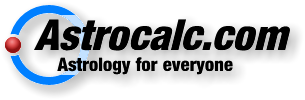Exporting transits to a file on disc.
Quote from NigelStevens on 2020-03-12, 18:04I often used to export transits to a file on disc. In the latest version of Astrocalc, this option seems to be greyed out.
Is there any way to export transits to a file on disc in version 6.5 ?
I often used to export transits to a file on disc. In the latest version of Astrocalc, this option seems to be greyed out.
Is there any way to export transits to a file on disc in version 6.5 ?
Quote from Joakim on 2020-03-12, 23:48Hi Nigel, and thanks for spotting this. Printing to a file on disc used to be an extra option only available in the larger editions, Advanced and Pro I think, so it was switched on/off according to a license check. Somehow, when I removed the license system, the check was left in there defaulting to disabled. Will be available in next release due in a few days or so.
Hi Nigel, and thanks for spotting this. Printing to a file on disc used to be an extra option only available in the larger editions, Advanced and Pro I think, so it was switched on/off according to a license check. Somehow, when I removed the license system, the check was left in there defaulting to disabled. Will be available in next release due in a few days or so.
Quote from NigelStevens on 2020-03-13, 12:29Thanks for your prompt reply, Joakim. It's good to know what happened (I understand how easily these things might happen, especially as I'm a retired software engineer myself).
Thanks for your prompt reply, Joakim. It's good to know what happened (I understand how easily these things might happen, especially as I'm a retired software engineer myself).
Quote from NigelStevens on 2020-03-20, 18:54I noticed that the version of Astrocalc has increased to 6.5.0.10, so downloaded and installed it.
The "file to disk" option is now working, but it only allows me to export transits for 15 days. Is there any way that I can export more at one time?
In a previous version (can't remember which) I could export about 2 months transits at one time. What I would ideally like to do is export say 6 months or so at once, otherwise it takes ages doing it in little bits.
Thank you again for your support.
I noticed that the version of Astrocalc has increased to 6.5.0.10, so downloaded and installed it.
The "file to disk" option is now working, but it only allows me to export transits for 15 days. Is there any way that I can export more at one time?
In a previous version (can't remember which) I could export about 2 months transits at one time. What I would ideally like to do is export say 6 months or so at once, otherwise it takes ages doing it in little bits.
Thank you again for your support.
Quote from Joakim on 2020-03-28, 23:08Hi Nigel, and sorry for being late with an answer, but... there shouldn't be any limit (set by the program at least) for how many days of transits you can export to a file, apart from the limit you set yourself i.e. the amount of days or months to calculate transits for.
Maybe I haven't fully understood your problem, or in case there is a bug causing and interception, can you please give a more detailed description of your work process leading up to the result you get, in a more step by step approach?
Hi Nigel, and sorry for being late with an answer, but... there shouldn't be any limit (set by the program at least) for how many days of transits you can export to a file, apart from the limit you set yourself i.e. the amount of days or months to calculate transits for.
Maybe I haven't fully understood your problem, or in case there is a bug causing and interception, can you please give a more detailed description of your work process leading up to the result you get, in a more step by step approach?
Quote from NigelStevens on 2020-04-09, 20:57Hi Joakim
The maximum number of days I can export transits to disk is 14. If I try 15 days, it only outputs the first line.
The way I do this is :
1/. Start Astrocalc
2/. Select the client (in this case me)
3/. From the menu, select Routines / Transits / Daily
4/. At the top right hand side, under "Transits - Daily" type the number of days
5/. In the "Output to" radio group, select "Disc as file"
6/. Click on "Print"
I then get a message telling me where the text file has been saved to.
If I select 14 days, I get the following (this is just the first part of the file)
Transitsto NatalforNigel Stevensfrom 9 April 2020 for 14 days
9, 4, 20 MO 2 sxt SO 4
9, 4, 20 MO 2 sxt MO 11
9, 4, 20 MO 2 squ VE 4
9, 4, 20 MO 2 sxt JU 11
9, 4, 20 MO 2 squ UR 10
9, 4, 20 MO 2 tri MC 10
9, 4, 20 MO cnj 2c
10, 4, 20 MO 2 sxt ME 4
10, 4, 20 MO 2 cnj MA 2However, if I select 15 days or more, I get this :
Transitsto NatalforNigel Stevensfrom 9 April 2020 for 15 days
and nothing else.
I first tried this on my Windows 7 laptop, but bought a new laptop last week so have now tried it on Windows 10, with the same results.
The only thing common between the 2 PC's is the "Astrocalc Software" folder under "My Documents" that I copied to my new pc.
Both of these were using the latest version downloaded from Astrocalc.com
I hope this tells you everything you need to know.
Hi Joakim
The maximum number of days I can export transits to disk is 14. If I try 15 days, it only outputs the first line.
The way I do this is :
1/. Start Astrocalc
2/. Select the client (in this case me)
3/. From the menu, select Routines / Transits / Daily
4/. At the top right hand side, under "Transits - Daily" type the number of days
5/. In the "Output to" radio group, select "Disc as file"
6/. Click on "Print"
I then get a message telling me where the text file has been saved to.
If I select 14 days, I get the following (this is just the first part of the file)
Transitsto NatalforNigel Stevensfrom 9 April 2020 for 14 days
9, 4, 20 MO 2 sxt SO 4
9, 4, 20 MO 2 sxt MO 11
9, 4, 20 MO 2 squ VE 4
9, 4, 20 MO 2 sxt JU 11
9, 4, 20 MO 2 squ UR 10
9, 4, 20 MO 2 tri MC 10
9, 4, 20 MO cnj 2c
10, 4, 20 MO 2 sxt ME 4
10, 4, 20 MO 2 cnj MA 2
However, if I select 15 days or more, I get this :
Transitsto NatalforNigel Stevensfrom 9 April 2020 for 15 days
and nothing else.
I first tried this on my Windows 7 laptop, but bought a new laptop last week so have now tried it on Windows 10, with the same results.
The only thing common between the 2 PC's is the "Astrocalc Software" folder under "My Documents" that I copied to my new pc.
Both of these were using the latest version downloaded from Astrocalc.com
I hope this tells you everything you need to know.
Quote from Joakim on 2020-04-10, 18:25Hi Nigel,
I have spotted and solved the problem. Included in next release out later today or tomorrow.
Thanks for reporting.
Hi Nigel,
I have spotted and solved the problem. Included in next release out later today or tomorrow.
Thanks for reporting.
Quote from NigelStevens on 2020-04-18, 18:27Hi Joakim
That seems to work ok now
Thanks
Nigel
Hi Joakim
That seems to work ok now
Thanks
Nigel