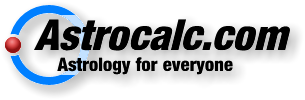Forecaster 6.5
Quote from John on 2020-04-16, 21:46following Run Time Error message appears when opening Forecaster 6.5....Run Time Error - 2147221504 (80040000) Either BOF of EOF is True. Forecaster 6.5 does not open.
21st April 2020 Above error message has "disappeared" and Forecaster 6.5 opens normally.
23rd April 2020 Above error message has appeared AGAIN ! Forecaster 6.5 will Not open. Request advice.
following Run Time Error message appears when opening Forecaster 6.5....Run Time Error - 2147221504 (80040000) Either BOF of EOF is True. Forecaster 6.5 does not open.
21st April 2020 Above error message has "disappeared" and Forecaster 6.5 opens normally.
23rd April 2020 Above error message has appeared AGAIN ! Forecaster 6.5 will Not open. Request advice.
Quote from Joakim on 2020-04-24, 00:09Hi John,
sorry for late reply but were you running any other Astrocalc program between the described runs above and have you updated them all to the 6.5 range?
Hi John,
sorry for late reply but were you running any other Astrocalc program between the described runs above and have you updated them all to the 6.5 range?
Quote from Joakim on 2020-04-24, 23:33John,
(in reply to to your email sent as response to the above, so other can benefit as well)
I think the problem is with Starword 6.2, which you have noticed wont start after installing any of the 6.5 programs. The reason is that it's compiled with an older version of a 3rd party component, which was replaced when a 6.5 version was installed. Unfortunately, this component presents an incompatibility situation between versions, something I didn't become aware of until I had already fully integrated it in all of my programs. I am not sure exactly what is happening but when you try to run Starword 6.2 it probably changes the conditions Forecaster needs to run.
I think that reinstalling Forecaster would solve the problem, as long as you don't try to run Starword again. I have started to work on Starword to implement necessary changes to bring it to 6.5, but have been short of time in front of the computer lately.
John,
(in reply to to your email sent as response to the above, so other can benefit as well)
I think the problem is with Starword 6.2, which you have noticed wont start after installing any of the 6.5 programs. The reason is that it's compiled with an older version of a 3rd party component, which was replaced when a 6.5 version was installed. Unfortunately, this component presents an incompatibility situation between versions, something I didn't become aware of until I had already fully integrated it in all of my programs. I am not sure exactly what is happening but when you try to run Starword 6.2 it probably changes the conditions Forecaster needs to run.
I think that reinstalling Forecaster would solve the problem, as long as you don't try to run Starword again. I have started to work on Starword to implement necessary changes to bring it to 6.5, but have been short of time in front of the computer lately.