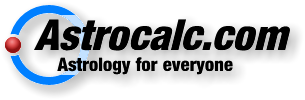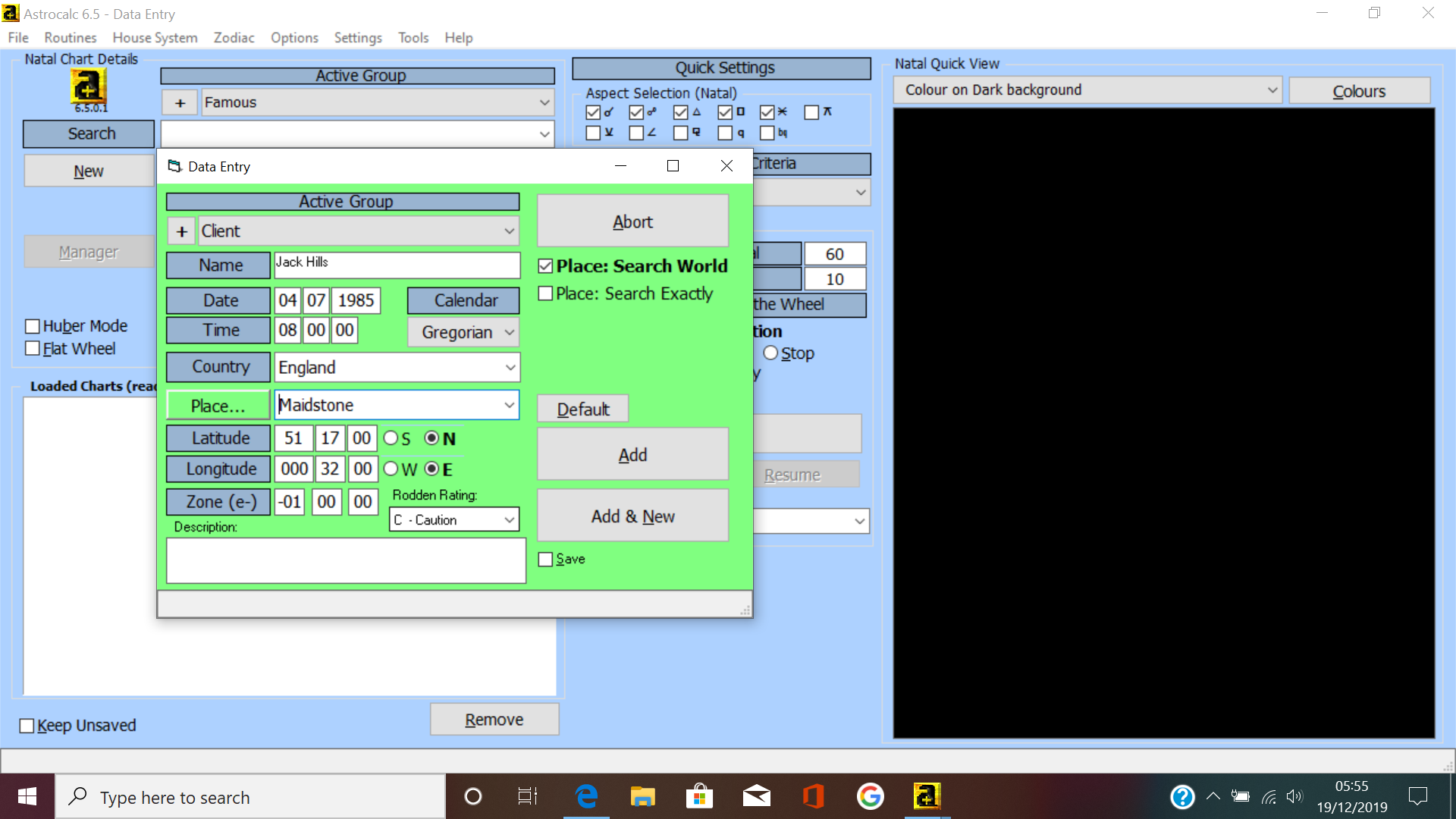System crashes when I try to add or open a client chart
Quote from Denise on 2019-12-18, 19:40Dear Joakim - Like other users I have just tried to install Astrocalc 6.5 on a brand new computer. I type in the information for new client but when I press 'add' the application suddenly closes. I've tried this repeated times including ticking the save box. It does appear to save but when I click on the saved client the application closes again. Can you advise? Many thanks Denise.
Dear Joakim - Like other users I have just tried to install Astrocalc 6.5 on a brand new computer. I type in the information for new client but when I press 'add' the application suddenly closes. I've tried this repeated times including ticking the save box. It does appear to save but when I click on the saved client the application closes again. Can you advise? Many thanks Denise.
Quote from Joakim on 2019-12-19, 01:42Dear Denise,
I'm sorry for you having an issue, and it appears something is askew with the Data Entry somehow, although I never experienced that problem here. I am investigating, and in fact rewriting the Data Entry dialog addressing a confusion with use of the County field. Now sure if that's what behind the problem or not, but could you post a screenshot showing all the details you have filled in before clicking on Add?
I aim to make a new release on Friday with the rewritten dialog, but would still appreciate a screenshot as it may tell me something.
Dear Denise,
I'm sorry for you having an issue, and it appears something is askew with the Data Entry somehow, although I never experienced that problem here. I am investigating, and in fact rewriting the Data Entry dialog addressing a confusion with use of the County field. Now sure if that's what behind the problem or not, but could you post a screenshot showing all the details you have filled in before clicking on Add?
I aim to make a new release on Friday with the rewritten dialog, but would still appreciate a screenshot as it may tell me something.
Quote from Joakim on 2019-12-19, 15:46Thanks Deneise,
I see nothing unusual there, but think I have found what the problem is so a new release will soon be out as a remedy.
Thanks Deneise,
I see nothing unusual there, but think I have found what the problem is so a new release will soon be out as a remedy.
Quote from Joakim on 2020-01-01, 18:37Just for the completeness, this issue should have been solved with the 6.5.0.4 release before Christmas.
Just for the completeness, this issue should have been solved with the 6.5.0.4 release before Christmas.
Quote from Pauline on 2020-01-05, 15:40Hello Joakim,
I've downloaded the new software 6.5.0.4 but whatever I do it still crashes when I try to input any details. I'm using the Huber module but can'[t get past adding any info beyond name, d.o.b & latitude etc.
I'm trying to work out how this new program works based on a previous chart.
Any help please as the newest download still appears to have bugs.
Kind regards
Pauline Fewkes
Hello Joakim,
I've downloaded the new software 6.5.0.4 but whatever I do it still crashes when I try to input any details. I'm using the Huber module but can'[t get past adding any info beyond name, d.o.b & latitude etc.
I'm trying to work out how this new program works based on a previous chart.
Any help please as the newest download still appears to have bugs.
Kind regards
Pauline Fewkes
Quote from Joakim on 2020-01-06, 19:30Pauline, was this a first installation or did you also install an earlier 6.5 release? If you did, try to delete the files "Documents\Astrocalc Software\Chartdata\charts.acdb" and then start the program again and see if it helped?
Also, try not to enter latitude/longiture by hand but by choosing a place from the atlas, if you haven't done so.
If this doesn't help I will have to add more error trapping code for the data entry screen in next release to get some more meaningful information to work with.
Pauline, was this a first installation or did you also install an earlier 6.5 release? If you did, try to delete the files "Documents\Astrocalc Software\Chartdata\charts.acdb" and then start the program again and see if it helped?
Also, try not to enter latitude/longiture by hand but by choosing a place from the atlas, if you haven't done so.
If this doesn't help I will have to add more error trapping code for the data entry screen in next release to get some more meaningful information to work with.
Quote from Pauline on 2020-01-09, 16:40Joakim, No I did not have a 6.5 installed. When my computer crashed which was the
6.2 basic Huber model, I lost everything.I tried both methods - lat/Long by choosing a place from the atlas and also
entering it manually.
I just need a simple programme with only Huber method very similar to the 6.2 basic I
had before. Is that possible?
Joakim, No I did not have a 6.5 installed. When my computer crashed which was the
6.2 basic Huber model, I lost everything.
I tried both methods - lat/Long by choosing a place from the atlas and also
entering it manually.
I just need a simple programme with only Huber method very similar to the 6.2 basic I
had before. Is that possible?